Mastering Remote Desktop: How to Enabling RDP in Windows Server 2019
A Guide Enable Remote Desktop Protocol in Windows Server 2019. RDP is a powerful tool that allows users to access and manage Windows servers remotely, providing flexibility, convenience, and efficiency in server administration. In Windows Server 2019, enabling RDP is a straightforward process that unlocks a world of possibilities for system administrators, IT professionals, and remote workers alike. In this comprehensive guide, we’ll explore the steps required to enable RDP in Windows Server 2019, empowering users to harness the full potential of remote desktop connectivity.
Understanding Remote Desktop Protocol (RDP):
Before diving into the process of enabling RDP, it’s essential to understand the role and functionality of Remote Desktop Protocol. RDP is a proprietary protocol developed by Microsoft that enables users to connect to and interact with remote Windows-based computers or servers over a network connection. By leveraging RDP, users can access the graphical user interface (GUI) of a remote server, execute commands, transfer files, and perform administrative tasks as if they were physically present at the server console.
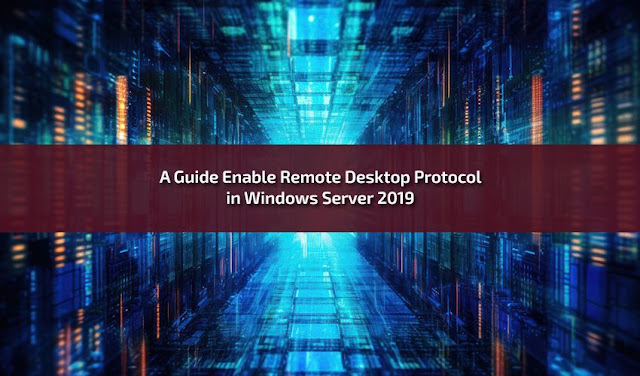
.jpg)

Comments
Post a Comment