How to Protect Against Cybercrime A Comprehensive Guide
.png)
Safeguarding your digital fortress a comprehensive guide to protecting against cybercrime. In an increasingly digital world, the threat of cybercrime looms large. From identity theft to ransomware attacks, individuals and businesses are at risk of falling victim to malicious online activities. It’s crucial to adopt proactive measures to fortify your digital presence and safeguard against cyber threats. This comprehensive guide outlines practical steps and strategies to help you protect yourself and your assets from the ever-evolving landscape of cybercrime. Read More: https://blog.oudel.com/how-to-protect-against-cybercrime-a-comprehensive-guide/
.png)
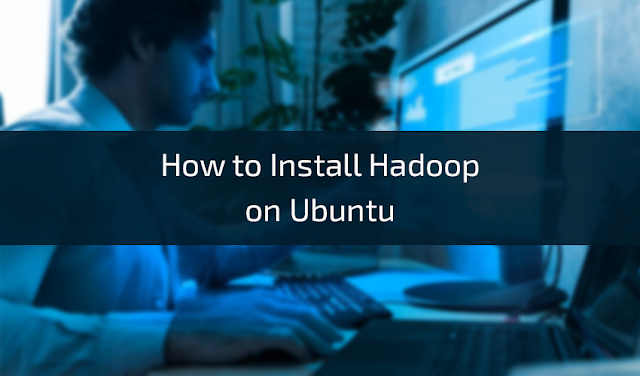
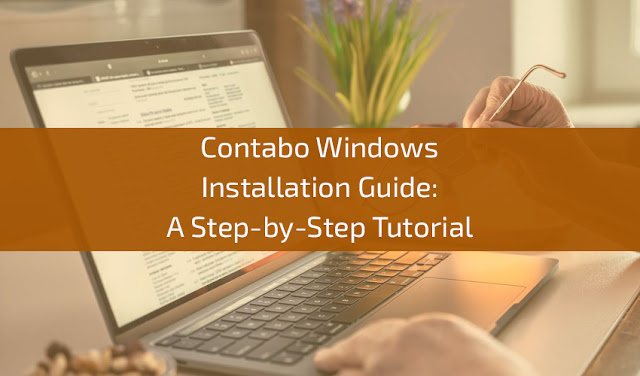

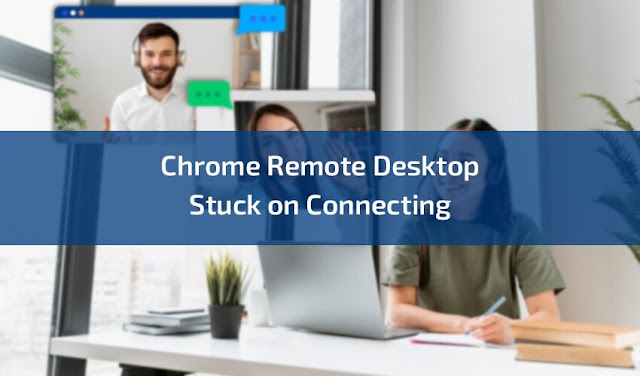

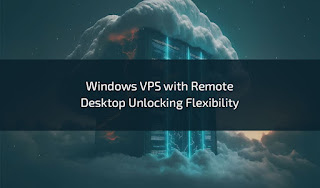

.jpg)
.png)
.png)

