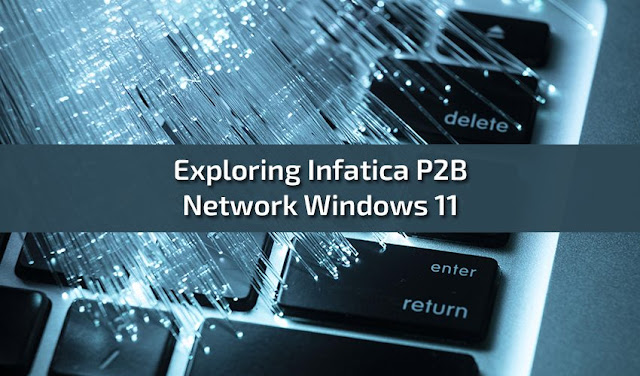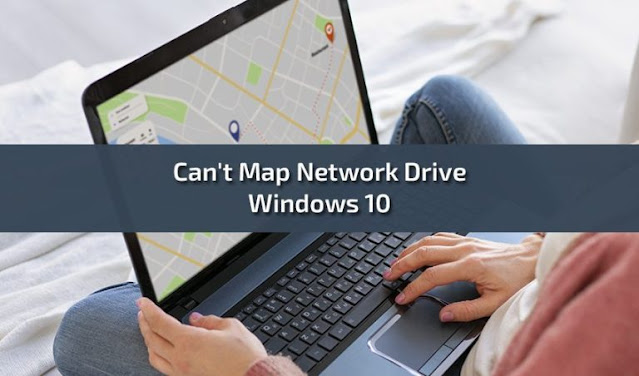Mastering Remote Desktop: How to Find Your Computer Name for Remote Access

How to find your computer name for remote desktop . A remote desktop is a powerful tool that allows users to access their computers or servers from anywhere in the world. However, to establish a remote connection, you need to know the computer name or IP address of the target machine. In this blog post, we’ll explore various methods for finding your computer name and IP address, enabling seamless remote access and productivity. Understanding Computer Name and IP Address: Before diving into finding your computer name, it’s essential to understand the difference between a computer name and an IP address. The computer name, also known as the host name, is a unique identifier assigned to your computer on a local network. On the other hand, an IP address is a numerical label assigned to each device connected to a network, facilitating communication between devices. Read More