What is FTP? Is FTP Secure?
Today we will know what is FTP? And whether FTP is secure or not. Globally, around 30,000 hackers break into websites every day and in 2020, 64% of companies worldwide experienced at least one cyber attack. No wonder you are asking whether FTP is secure. There are a variety of file-sharing options to choose from, including FTP, SFTP, FTPS, HTTPS, EFSS, and Collaboration Systems, among others. Many companies use the default FTP (File Transfer Protocol), but are these decade-old file-sharing options safe? We’ll review what file transfer protocols are, why they’re right for your business, and how to protect your business and its data from breaches.
What is FTP?
File Transfer Protocol is a network protocol used to transfer files between computers via websites. Users granted access can receive and transfer files to a File Transfer Protocol server known as an FTP host/site.
FTP provides basic, encrypted file transfer capabilities for users connecting over the Internet. Developed in 1971 and used thoroughly throughout the 90s, this file-sharing option has now been replaced by an archetype of the past, SFTP, and SSH.
The thing is, FTP is not designed to be secure and has many security vulnerabilities such as:
- Packet Sniffing: FTP is plain text which means it is not encrypted. All transmissions, logins, passwords, and data can be read by anyone in the network.
- Brute Force Attacks: Since FTP is not encrypted, it is highly susceptible to hackers regularly checking frequently used passwords until the correct password matches.
- Anonymous FTP Vulnerability: Anyone can access old or anonymous FTP servers without a username or password.
- Port Theft: Hackers can guess the next open port or gain access using a PORT command.
FTP offers no protection against even the most inexperienced hackers. Additionally, federally mandated organizations or networks cannot use FTP due to a lack of security. In fact, in 2017, the FBI issued a notice and warning about the potential for data breaches in healthcare systems for organizations using FTP.
How to protect your data
Simple, don’t use FTP. There are seriously other protocols such as SFTP, FTPS, and HTTP. SFTP (Secure File Transfer Protocol) is the updated, secure version of FTP.
Other ways to keep your data safe:
Update your protocol frequently. Attacks on protocols occur when you are lax in updating your system.
Install an SSL (Secure Sockets Layer) certificate. SSL encrypts data on your website.
Use 2FA (Two-Factor Authentication). Reduce the chances of hackers breaching your server.
There is definitely a time and a place to use FTP. An FTP server allows you to organize your files, grant access to other users to download these files remotely, and set permissions for what users can and cannot do with your files.
If you select FTP, we recommend having your own private FTP server with a strong password. This way, you can easily transfer your files, but without security concerns.
Despite its security concerns, File Transfer Protocol remains available for file sharing but is not recommended for most uses. When using FTP, make sure you follow every possible security protocol and consider using other options such as HTTPS or SFTP.
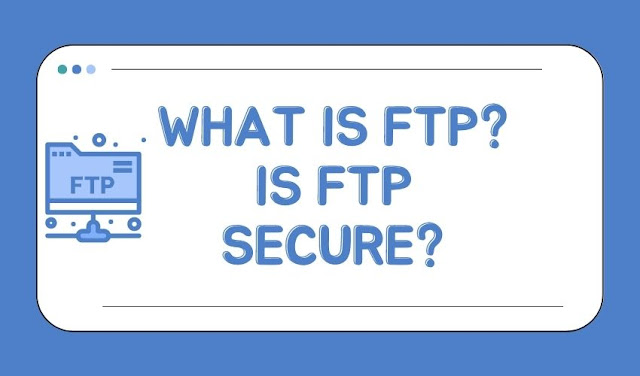
.jpg)


Comments
Post a Comment