Rocky Linux – A generally of CentOS alternatives!
This article provides a comprehensive overview of Rocky Linux, a general CentOS alternative that offers stability, reliability, and long-term support. Learn about the features, history, installation process, and usage of this new Linux distribution.
List of content you will read in this blog:
1. History of Rocky Linux
2. What is Rocky Linux?
3. Installation of Rocky Linux
4. Using Rocky Linux
5. Compatible with CentOS and RHEL
6. Support and community
7. Customization and Optimization
8. Future Developments and Potential Challenges
9. Installation and System Requirements
10. Security Features
11. Package Management and Updates
12. Application Support
13. Conclusion
14. Frequently Asked Questions
Since the release of CentOS Stream, many users of the popular Linux distribution CentOS have been searching for an alternative that would provide the same stability, reliability, and long-term support as CentOS. Rocky Linux, a new CentOS alternative, has emerged as a possible solution that can meet the needs of the CentOS community. This blog will provide a comprehensive overview of Rocky Linux and explore its features, history, installation process, and usage.
characteristics
description
stability
Built from the same source code as RHEL, provides a stable and reliable platform
Long term support
Offers long-term support options for enterprise-level users
compatibility
Compatible with the CentOS ecosystem, create it easy to integrate with existing infrastructure
safety
Giving a range of security features including SELinux and various security tools
Package management
Uses YUM package manager for easy installation, removal, and management of software packages
Update
Giving regular updates and security patches to ensure the system is up-to-date and secure
Application support
Supports a wide range of applications including web servers, database servers, and programming languages
Customization
Can be modified and optimized for specific use cases
community
There is a live community of users and contributors who provide support and resources
open source
Like other Linux distributions, Rocky Linux is freely and open-source software.
History of Rocky Linux
Rocky Linux was created in response to the decision made by Red Hat, the parent company of CentOS, to shift focus from CentOS Linux to CentOS flow. Rocky Linux appeared by Gregory Kurtzer, creator of the famous Linux distribution CentOS. He founded the Rocky Enterprise Software Foundation, a non-profit organization to oversee distribution development. Development began in December 2020 and the first stable deliverance was made available in June 2021.
What is Rocky Linux?
Rocky Linux is a society-driven Linux distribution designed to replace CentOS. It is created from the source code of Red Hat Enterprise Linux (RHEL), which means it offers the same stability, reliability, and long-term support as RHEL. Is consistent with the CentOS ecosystem and can run most of the same software packages as CentOS.
Installation of Rocky Linux
Installing Rocky Linux is a straightforward process. First, check the system requirements to make sure your hardware is compatible Next, download the ISO file from the website and create a bootable USB drive. Then, boot from the USB drive and looking the installation wizard. During installation, you will be asked to configure system settings including time zone, language, and partition. When the installation is entire, you can log in to your new system.
Rocky uses Linux
Rocky Linux gives an order-line interface, which may be unfamiliar to users accustomed to graphical user interfaces. However, the command line is powerful and can perform a variety of tasks, including package management, networking and security configuration, customization, and optimization. Users can use the Yum package manager to install and handle software bundles. Also supports Docker, a popular containerization stage for deploying and managing applications.
Compatible with CentOS and RHEL
Rocky Linux is planned to be consistent with the CentOS ecosystem and can move most of the same software packages as CentOS. It’s also made from a similar source code as RHEL, which means compatible with RHEL applications and services. This creates an ideal for users looking for a CentOS alternative that can seamlessly integrate with their existing infrastructure.
Support and community
Rocky Linux is an open-source project that relies on contributions from its group for growth and support. The Enterprise Software Foundation (RESF) oversees ordination development and supports the community. Users can get support from the group through forums, mailing lists, and social media channels.
Customization and Optimization
Rocky Linux is extremely customizable and can be optimized for specific use cases. Users can customize the distribution by installing and configuring the software packages required for their applications. Normally, they can optimize distribution by tweaking system settings to improve performance and security. Offers support for a wide range of tools and technologies that can be used to optimize distributions, including monitoring tools, security tools, and performance tuning tools.
Future developments and potential challenges
Rocky Linux is a relatively recent evolution, and its future development and growth will depend. On its ability to attract and retain A strong group of users and developers. Donations out may face potential funding, governance, and sustainability challenges. Anyhow, with the support of RESF and the growing community, is well-positioned to overcome these challenges and grow as a viable CentOS alternative.
Installation and system requirements
To install Rocky Linux, users must have a consistent system that meets the least requirements. The ordering can be installe on physical and virtual machines, and the installation method is similar to other Linux allocations. Users can download the ISO picture from the official blog and burn it to a CD or USB drive. The least method requirements for installing are 2GB of RAM, 20GB of hard disk space, and a 64-bit processor.
Security features
Rocky Linux offers various security features that help users save their systems from unauthorized access and malicious attacks. The distribution includes SELinux, an imperative access control system that provides an additional layer of security to the operating system. Normally, Supports various security tools, including firewalls, intrusion detection systems, and encryption tools. These tools can be use to configure system security settings and protect against cyber threats.
Package management and updates
Uses the YUM package manager, which is another Linux distribution. Users can use YUM to install, remove and manage software packages on their system. Offers continuous updates and safety patches to ensure the system is up-to-date and secure. Users can use the YUM command to modernize their system with the latest packages and security updates.
Application support
Supports a lot of requests, including web servers, database servers, and programming languages. As well, it supports programming languages like Python, Ruby, and Java. Users can simply install and configure these applications using the YUM package manager.
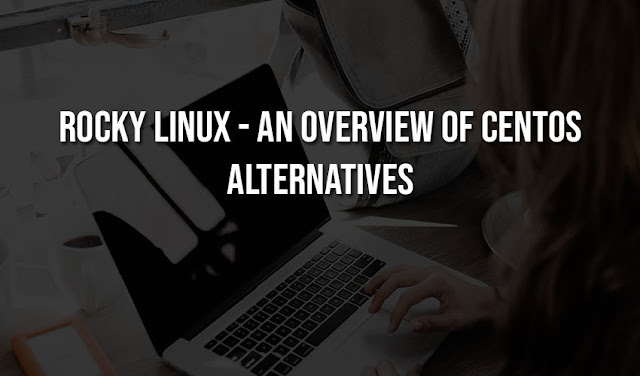
.jpg)

Comments
Post a Comment