Your Current Security Settings Don’t Allow This File to be Downloaded in Windows Server 2016
Navigating “Your Current Security Settings Don’t Allow This File to be Downloaded” in Windows Server 2016. Windows Server 2016 is a robust operating system widely used for various server applications, but users may encounter a common challenge: the error message “Your current security settings don’t allow this folder file to be downloaded.” This SMS often appears when attempting to download files from the internet using a web browser on a Windows Server 2016 device. In this guide, we’ll delve into the causes of this error and explore solutions to ensure smooth file downloads without compromising security.
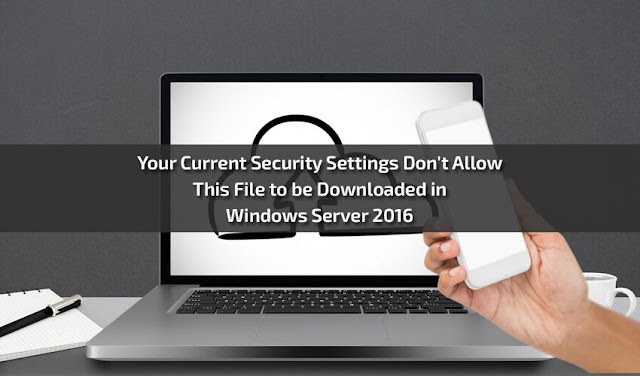
.jpg)

Comments
Post a Comment