The Power of Windows Server Update Solutions (WSUS)
The Power of Windows Server Update Solutions (WSUS). In today’s digital landscape, ensuring the security and stability of your computer systems is of paramount importance. With the constant threat of cyberattacks and the need for software updates, having a reliable solution to manage and distribute updates becomes crucial. That’s where Windows Server Update Services (WSUS) comes into play.
What is WSUS?
Windows Server Update Services, commonly known as WSUS, is a Microsoft management tool designed to simplify the process of managing and distributing updates for Microsoft products. It allows system administrators to centrally control the deployment of updates to Windows operating systems, Microsoft Office, and other Microsoft software.
The Benefits of WSUS
1. Centralized Update Management
One of the key advantages of WSUS is its ability to provide centralized management for updates. Instead of manually updating each computer individually, WSUS allows administrators to control the update process from a single server. This centralized approach streamlines the update deployment process, saving time and effort.
2. Improved Security
Keeping your systems up to date with the latest security patches is crucial in today’s threat landscape. WSUS provides a secure and controlled environment for managing updates, ensuring that critical security patches are promptly applied to all machines within your network. By staying up to date with security updates, you can significantly reduce the risk of vulnerabilities and potential security breaches.
3. Bandwidth Optimization
Downloading updates from the internet for each individual computer can consume a significant amount of bandwidth, especially in larger organizations. WSUS helps optimize bandwidth usage by allowing administrators to download updates once and then distribute them internally across the network. This not only reduces internet bandwidth consumption but also speeds up the update process for client machines.
4. Customized Update Deployment
Not all updates are relevant to every system. With WSUS, administrators have the flexibility to choose which updates to approve and deploy. This customization allows organizations to test updates on a smaller group of machines before rolling them out to the entire network. By controlling the update deployment process, administrators can ensure compatibility and stability across their systems.
5. Reporting and Monitoring
WSUS provides comprehensive reporting and monitoring capabilities, allowing administrators to track the update status of each machine within the network. This visibility helps identify potential issues, track compliance, and ensure that all systems are up to date. The reporting feature also provides valuable insights into the overall health of your network infrastructure.
Implementing WSUS
To implement WSUS, you need a dedicated server running the Windows Server operating system. The WSUS server connects to the Microsoft Update website to download available updates and then distributes them to client machines within the network. Clients are configured to check for updates from the WSUS server instead of directly from Microsoft.
The WSUS server can be configured to synchronize with Microsoft’s update servers on a schedule, ensuring that it always has the latest updates available. Administrators can then approve and deploy updates to client machines based on their specific requirements.
Conclusion
Windows Server Update Services (WSUS) is a powerful tool that simplifies the process of managing and distributing updates for Microsoft products. Its centralized management, improved security, bandwidth optimization, customized update deployment, and reporting capabilities make it an essential component of any organization’s IT infrastructure.
By implementing WSUS, system administrators can ensure that their network remains secure, stable, and up to date. With the ability to centrally control the update process, organizations can streamline their operations, reduce risks, and improve overall system performance.
So, if you’re looking for an efficient and effective solution to manage updates within your organization, consider implementing Windows Server Update Services (WSUS) and experience the power of centralized update management firsthand.
News Source: https://blog.oudel.com/the-power-of-windows-server-update-solutions-wsus/
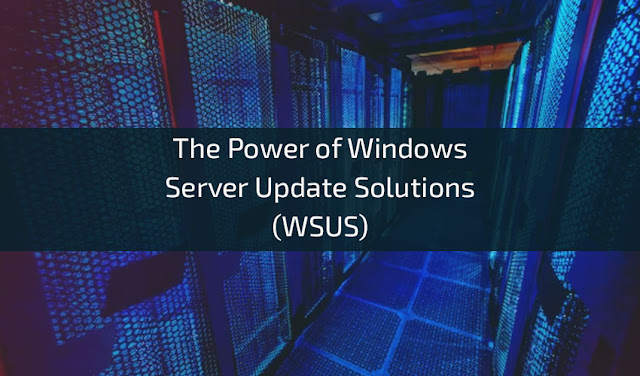
.jpg)

Comments
Post a Comment