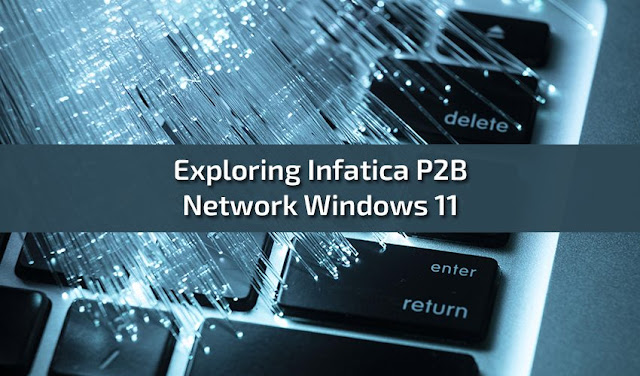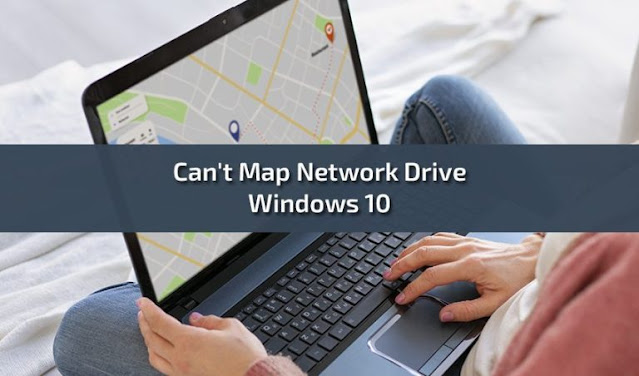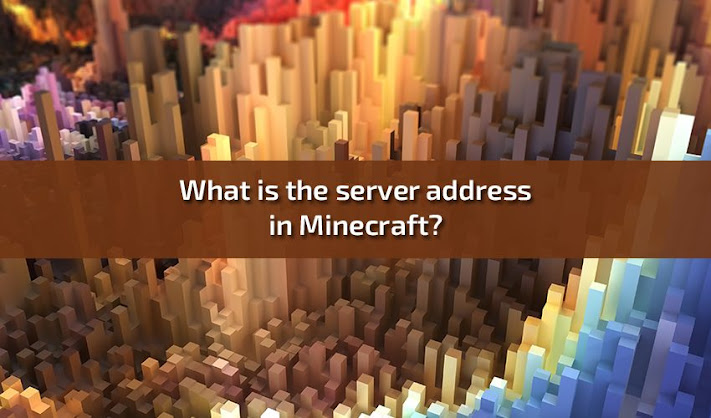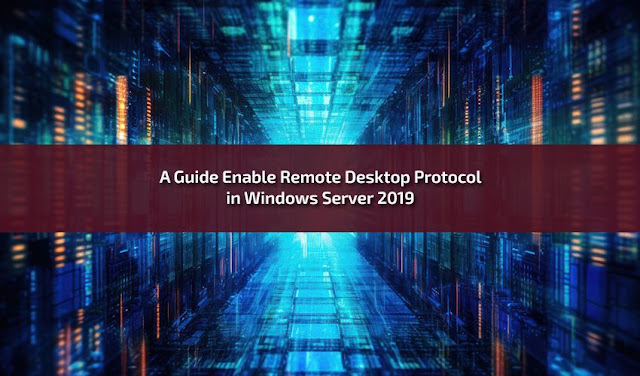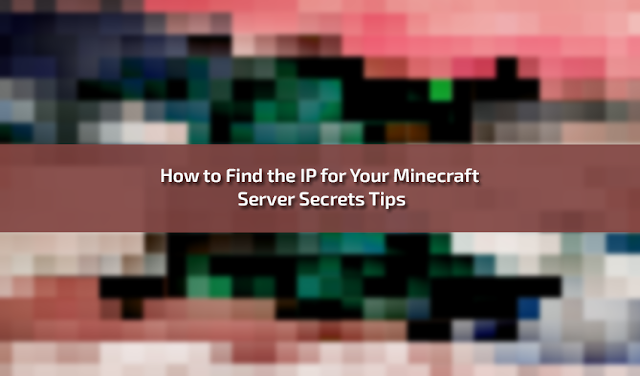The Importance of SSL Certificates for Redirected Domains

The importance of SSL certificates for redirected domains. In today’s digital landscape, security and trust are paramount. One key aspect of securing a website is using SSL certificates, which encrypt data transmitted between a user’s browser and the web server. However, the necessity of SSL certificates extends beyond primary and redirected domains. In this blog, we’ll delve into the importance of SSL certificates for redirected domains, explore the potential risks of neglecting them, and provide practical steps for ensuring all your redirected domains are secure. Read More