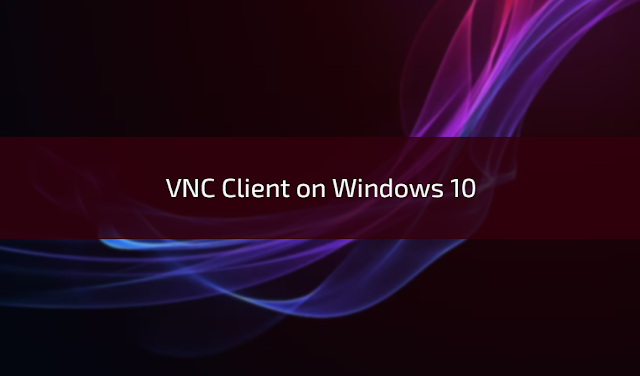The Power of Windows Server Update Solutions (WSUS)
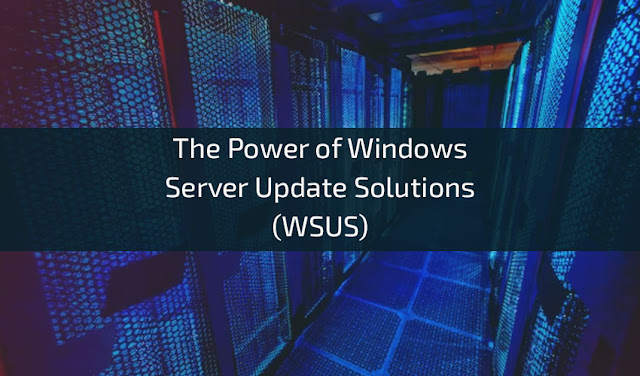
The Power of Windows Server Update Solutions (WSUS). In today’s digital landscape, ensuring the security and stability of your computer systems is of paramount importance. With the constant threat of cyberattacks and the need for software updates, having a reliable solution to manage and distribute updates becomes crucial. That’s where Windows Server Update Services (WSUS) comes into play. What is WSUS? Windows Server Update Services, commonly known as WSUS, is a Microsoft management tool designed to simplify the process of managing and distributing updates for Microsoft products. It allows system administrators to centrally control the deployment of updates to Windows operating systems, Microsoft Office, and other Microsoft software. The Benefits of WSUS 1. Centralized Update Management One of the key advantages of WSUS is its ability to provide centralized management for updates. Instead of manually updating each computer individually, WSUS allows adm...
.jpg)
.jpg)

.png)