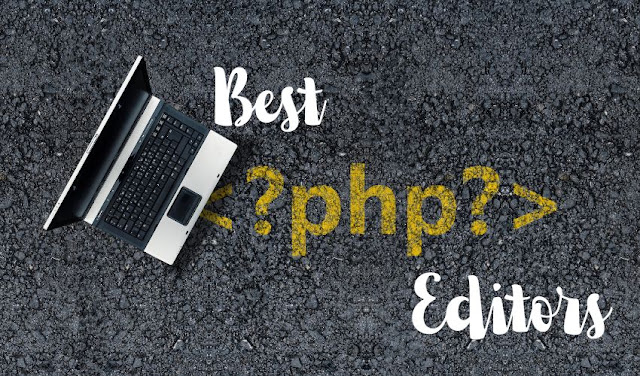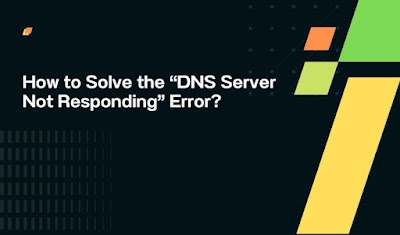The Differences Between SU and SUDO

Learn the difference between su and sudo, two commands commonly used on Linux and Unix systems, and decide which one is best for your use case. Discover best practices and security considerations to keep your systems secure and efficient. In Linux & and Unix systems, the “su” (switch user) and “sudo” (superuser do) commands are commonly used to gain elevated privileges to perform administrative tasks. Although both commands are designed to grant root access to the user, they have different ways of achieving this goal and come with advantages and disadvantages. Knowing the difference between su and sudo and the best practices for using them are critical for system administrators to keep their systems secure and efficient. This article will discuss the finer points of su vs sudo and provide guidance on using them effectively. What exactly are “su” and “sudo”? On Linux and Unix systems, su and sudo allow users to perform tasks with elevated privileges, such as executing system command...